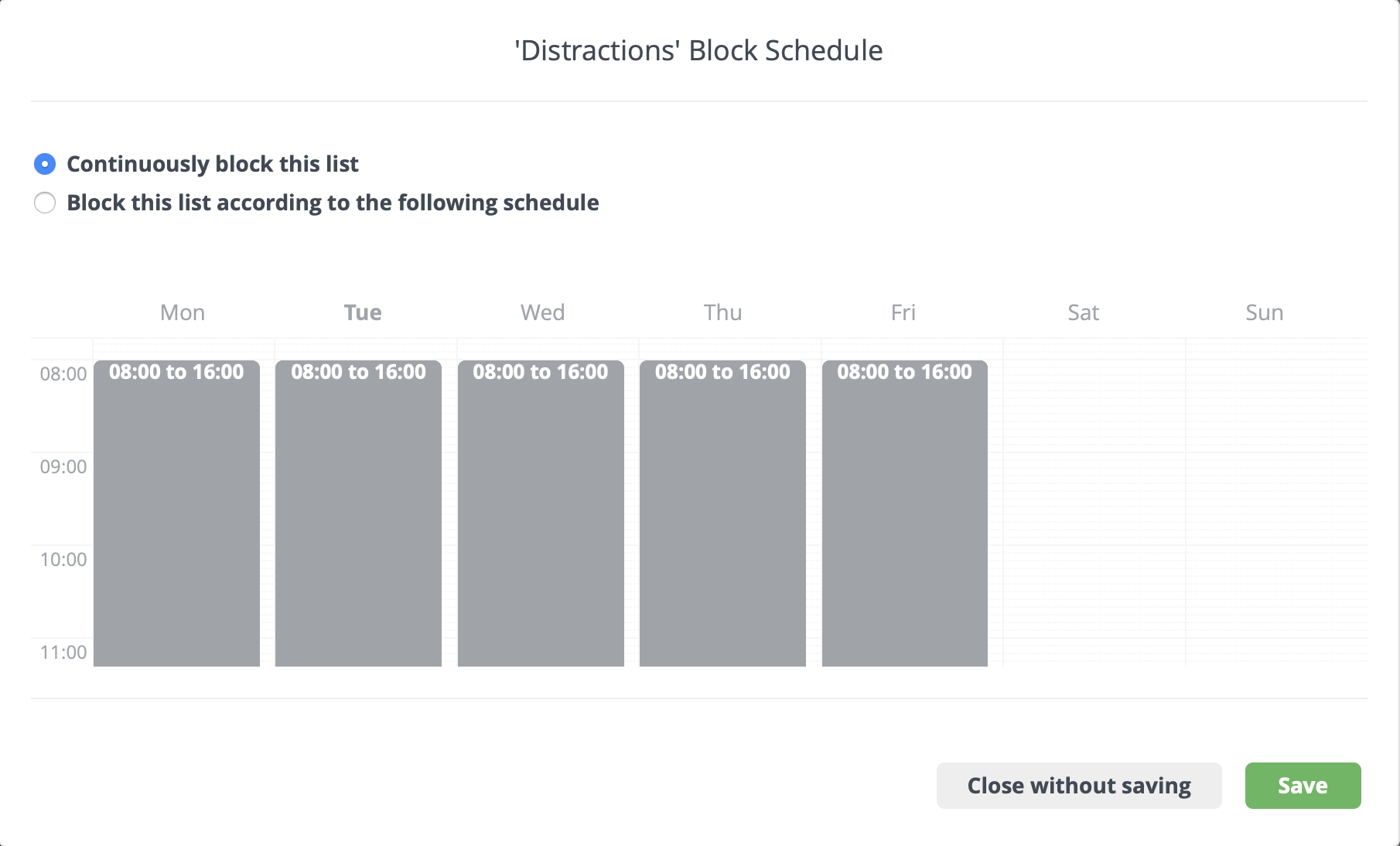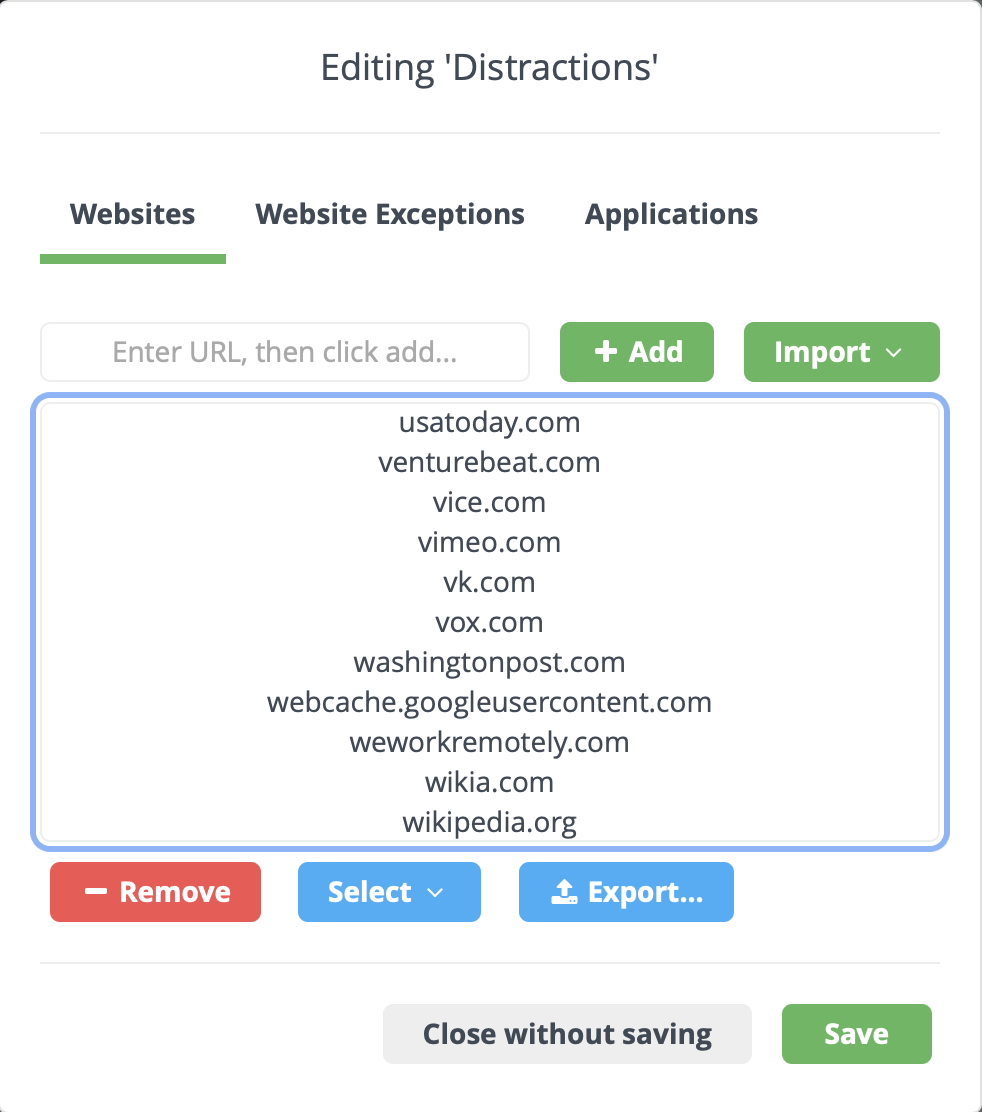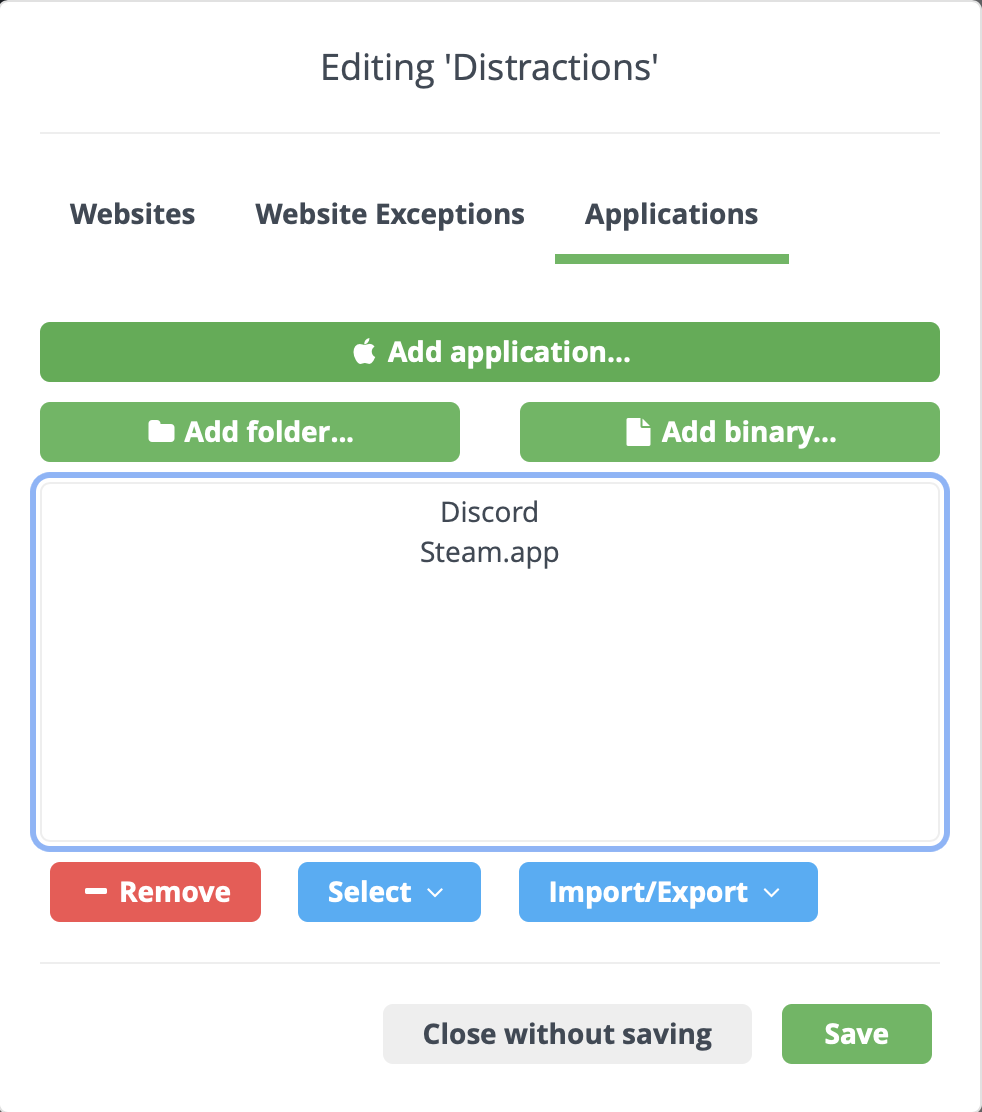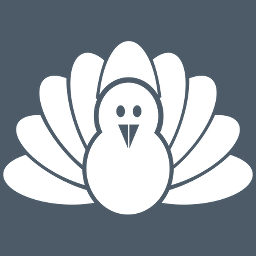
How I Focus: Cold Turkey
2020-08-19
In my last post I talked about how I use Forest to stay off my phone when trying to focus. In fact, I just started a sixty minute block to help me focus while working on this post. However, that just keeps me off my phone. What about all the magical distractions the internet can offer as I write this on my laptop? For that I use Cold Turkey.
What Is It?
Cold Turkey is a distraction blocking tool. It gives me the power to fight against my tendency to fall down the internet rabbit hole and not actually get anything done. My capacity to get lost in Wikipedia (or YouTube (or Twitter)) is boundless. Cold Turkey prevents those tangents from even happening.
Block Lists
The core of Cold Turkey is its ability to block lists of websites and apps. I currently just have one list called Distractions, but you can define multiple lists if you prefer. You also have the power to add exceptions. For example, I block youtube.com, but I’m also a YouTube Music user (R.I.P. Google Play Music). I’ve added an exception for music.youtube.com so that I am still able to listen to music throughout the day.
One downside to how Cold Turkey works is that block list is based entirely on what is in your browser’s address bar. This means that I can still be distracted by YouTube videos embedded in sites or that get posted in Slack. Sometimes this is useful, but overall it’s more of a negative for me. I have used other tools in the past that modify your hosts file, but always ended up having issues. The downside of some stuff getting through is outweighed by having it work reliably.
The ability to block applications is also really helpful. My Mac currently doubles as my work and personal machine, so it’s helpful to block things like Steam and Discord during work hours. You can also block specific binaries or the contents of specific folders from running, but I haven’t needed to use that myself. Blocking things in just the Applications folder has been good enough so far.
Scheduled Blocks
I’ve worked remotely for over eight years now and one way I keep a strong separation between home and work is by working a pretty strict 8-4 schedule. Cold Turkey helps me out by supporting scheduled blocks. From 8-4 every day, my Distractions list is blocked.
It’s difficult for me to work around this. I have it locked down so that I cannot turn it off or remove anything from the list during this time. That’s important for me, because it reduces the temptation to make an exception just this one time.
I’m not limited to just the scheduled blocks though. I can also turn on a block for a period of time ad-hoc. I often do this during non-work hours when I’m trying be productive on something like a blog post.
Wait! It Costs Money?
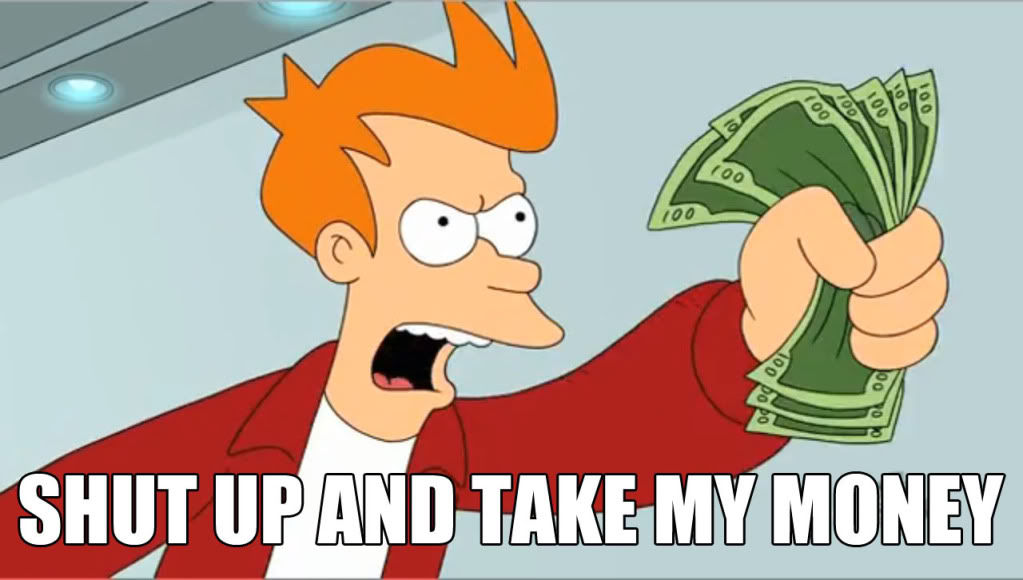
Yes. I’m a software developer and I believe that other software developers should be paid for their work. It takes time and effort to make a tool like this work reliably across operating systems as those systems change. Don’t be shy about paying for software that is valuable to you.
You can use the free version to get a feel, but application blocking and scheduled blocks are central to my usage. That’s easily worth $39 to me.
Conclusion
Cold Turkey Blocker is arguably the most important productivity tool I use. My capacity to be derailed by the many wonders the internet offers is immense. If, like me, you struggle to resist its siren call, then give Cold Turkey a shot.