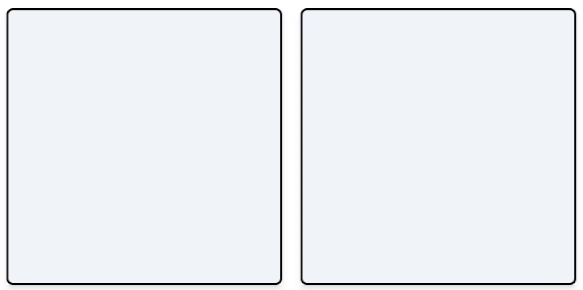
Flipping Tiles With Angular and Tailwind
2022-09-27
I was recently brushing up on my Angular skills to prep for a job interview. As part of that I started building a memory match game where users flip tiles looking for matching pairs. I quickly became distracted figuring out how to get a nice tile flip animation before ending up with a pretty nice result.
Most of the styling is done with Tailwind. However, Tailwind has no support for the flipping transformation, so it was time to dive into some custom CSS.
Game Board
I created a simple Tile interface to track the revealed color of the tile and if it is revealed right now.
export interface Tile {
color: string;
isRevealed: boolean;
}The game board itself is a centered 4x4 CSS grid. tiles is an array of 16 Tile objects. onReveal() contains game logic to check for matches, but isn’t important for the tile flipping animation.
<main class="container mx-auto">
<h1 class="text-5xl font-bold text-center pb-5">Memory Match</h1>
<div class="grid gap-4 grid-cols-4 grid-rows-4">
<app-tile *ngFor="let tile of tiles" [tile]="tile" (revealed)="onReveal()"></app-tile>
</div>
</main>Flipping Tiles
The look of each tile is defined entirely in Tailwind. In practice, it would be better to create a TileFaceComponent to abstract away the repetition on each inner div, but I chose not to do that while learning.
This is all standard Tailwind except for the tile, facedown, and faceup classes at the beginning of each div. Those are the hooks we need to flip our tiles. Both inner div elements are positioned absolutely, so they are directly on top of each other. Only one face will be visible at a time, which will be controlled through CSS.
<div class="tile relative w-full h-full aspect-square shadow-md" [ngClass]="{ 'revealed': tile.isRevealed }" (click)="onClick()">
<div class="facedown absolute w-full h-full flex items-center justify-center bg-slate-100 border-black border-2 rounded-md"></div>
<div class="faceup absolute w-full h-full flex items-center justify-center border-black border-2 rounded-md" [style.background-color]="tile.color"></div>
</div>Each tile is not revealed by default, which means I want to show the facedown div. When the user clicks the tile, the onClick() handler will fire, inverting isRevealed and emitting an event.
export class TileComponent {
@Input() tile!: Tile;
@Output() revealed = new EventEmitter();
onClick() {
this.tile.isRevealed = !this.tile.isRevealed;
this.revealed.emit();
}
}Now it’s time to actually flip the tile through CSS. First, I set how long it takes to flip the tile with transition. Then, I set the transform-style to preserve-3d, which is necessary to control how the child elements are positioned in 3D space.
.tile {
transition: transform 0.6s;
transform-style: preserve-3d;
}Next, whenever a tile is revealed, I want to rotate it 180° on the Y-axis using rotateY. This gives the horizontal flip look I was going for. Setting backface-visibility to hidden will hide the div for the other side of the tile. I rotated the faceup side 180° to start with so it is initially hidden. Now when the user clicks the tile, the faceup and facedown sides will swap. If backface-visibility was set to the default of visible, the user would still see the back side of the other div.
.tile.revealed {
transform: rotateY(180deg);
}
.facedown, .faceup {
-webkit-backface-visibility: hidden;
backface-visibility: hidden;
}
.faceup {
transform: rotateY(180deg);
}And putting it all together gave me the nice animation I was looking for.
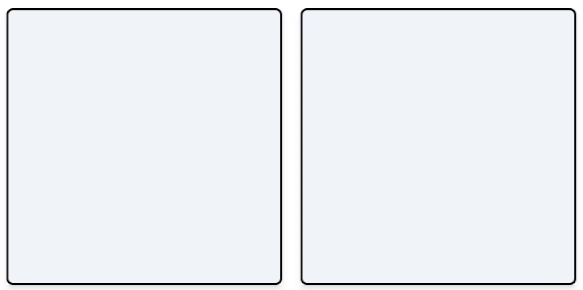
Resources
These resources were extremely helpful to me when getting started.